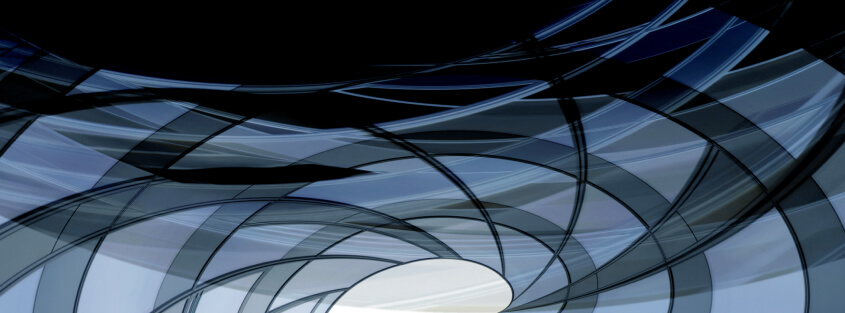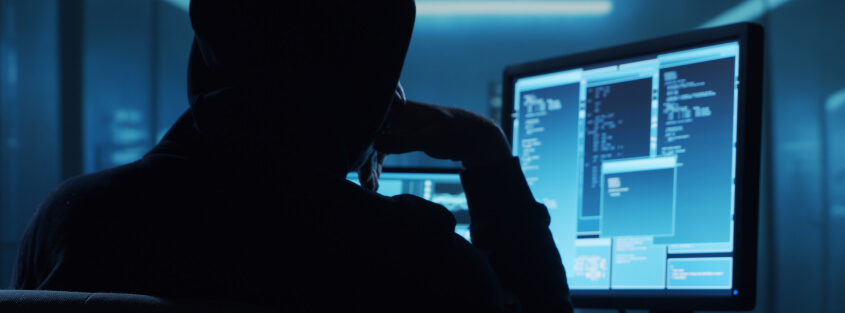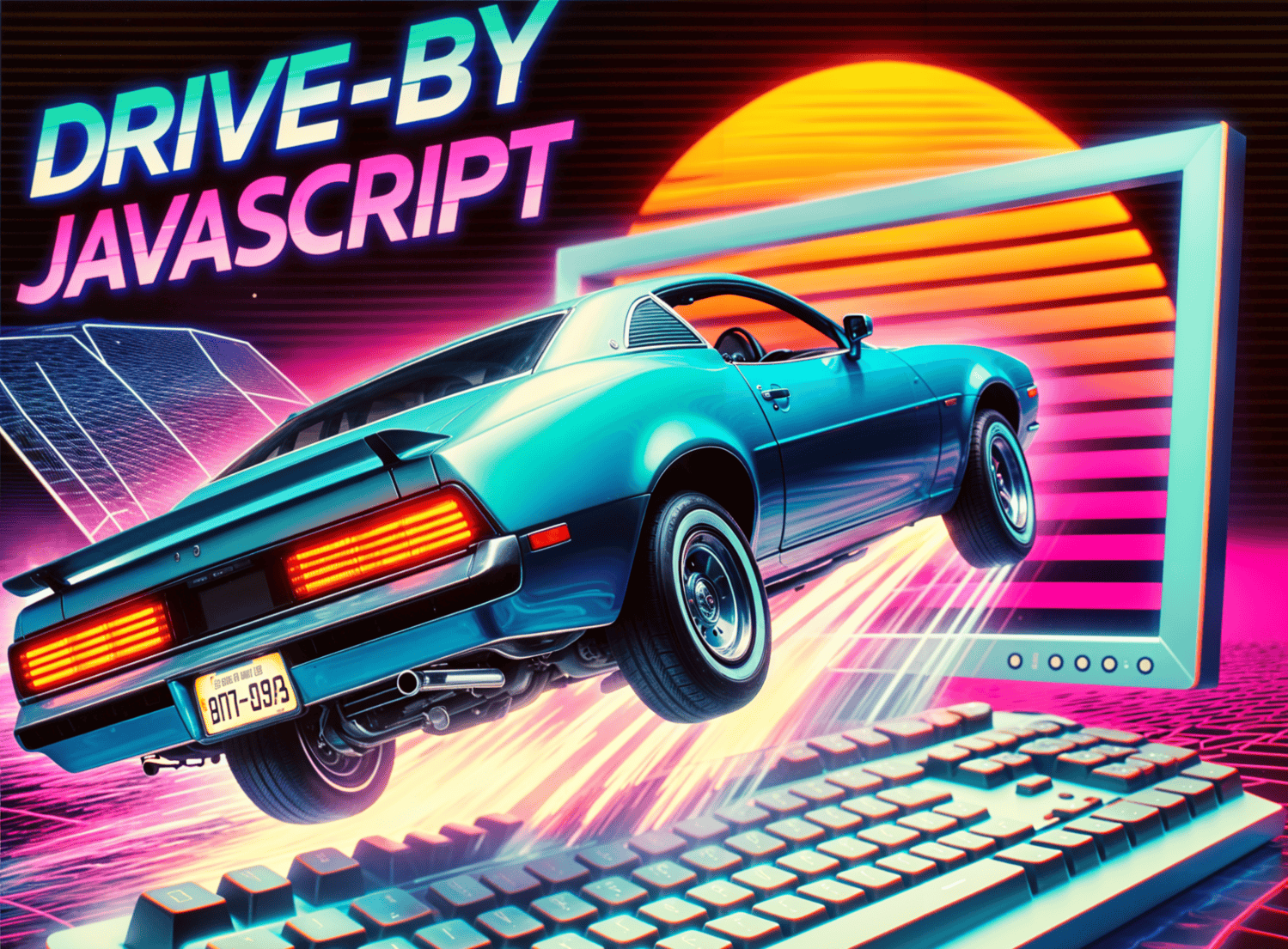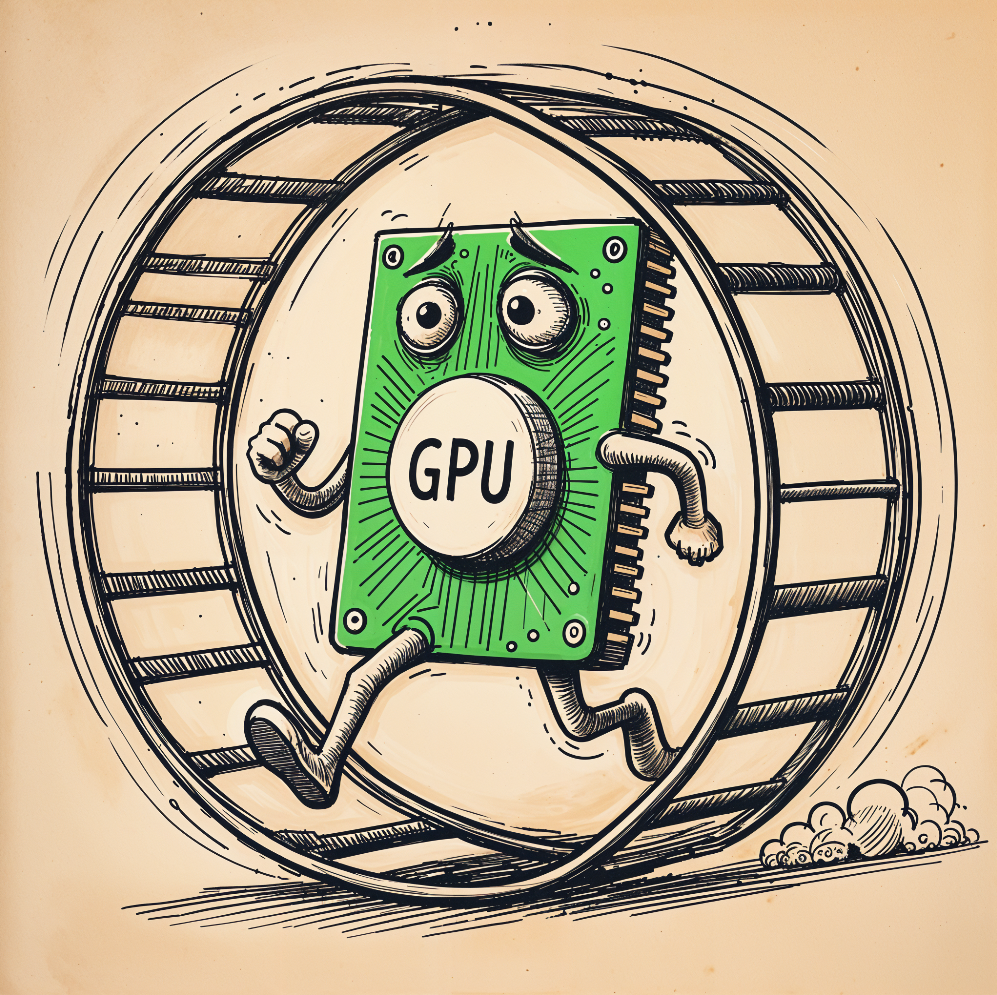What Is a Malware Sandbox?
A malware sandbox is a virtual environment used to isolate and analyze the behavior of potentially malicious software. It replicates a standard operating environment, such as a Windows or Linux system, where suspicious files can be executed without risk to actual systems.
By observing how the malware interacts with this virtual environment, security professionals can detect its harmful actions, such as modifying files, making network connections, or altering system settings. This observation helps in understanding the capabilities and intents of the malware, which aids in developing effective defenses.
Another use of sandboxes is to protect end users against unknown and zero day threats. Endpoint or email security solutions can move suspicious files into a sandbox, “detonate” them to identify if they are dangerous, and once they are confirmed safe, enable the user to access them.
Sandboxes can mimic various user activities and system configurations to see how malware responds, providing insights into its behavior under different conditions. This aids in identifying new and unknown threats that traditional security measures might miss.
This is part of a series of articles about cyber attack
Why Is a Malware Sandbox Important?
A malware sandbox is useful for several reasons:
- Isolation: It provides a safe space to examine and understand threats without risking damage to actual systems.
- Zero-day threat detection: As malware becomes more sophisticated, traditional detection methods, like signature-based antivirus solutions, often fall short. Sandboxes address this gap by using behavior-based detection, which does not rely on pre-existing signatures.
- Providing threat intelligence: The insights gained from sandbox analysis can be used to enhance other security tools and processes, such as updating firewall rules, improving intrusion detection systems, informing incident response strategies, and for in-depth security research.
- Threat mitigation: By quickly identifying and analyzing threats, sandboxes help reduce the time between detection and remediation, minimizing potential damage.
- Threat intelligence sharing: The detailed behavioral data they provide can be used to inform and protect other organizations.
What Is the Difference Between a Sandbox and Antivirus?
A malware sandbox and traditional antivirus software serve different purposes in cybersecurity and operate using different methodologies.
Detection Methodology
Antivirus software relies primarily on signature-based detection, which involves comparing files against a database of known malware signatures. When a match is found, the file is flagged as malicious.
Sandboxes use behavior-based detection. Suspicious files are executed in an isolated environment, where their actions are observed and analyzed. This approach can identify malicious behavior, such as unauthorized system modifications or unusual network activity, even if the malware does not match any existing signatures.
Analysis Scope
Antivirus software typically performs static analysis, which involves examining the file’s code without executing it. Some advanced antivirus solutions may include heuristic analysis to identify potentially malicious patterns or behaviors, but this is still limited compared to dynamic analysis.
Sandboxes perform dynamic analysis by running the malware in a controlled environment and monitoring its behavior in real time. This allows for a more comprehensive understanding of the malware’s capabilities and potential impact, including its interactions with the operating system, file system, and network.
Response and Remediation
Antivirus software usually offers automated response actions, such as quarantining or deleting infected files. These actions are based on predefined rules and the detected signatures.
Sandboxes provide detailed reports on the malware’s behavior, including indicators of compromise (IOCs) and recommended mitigation steps. Its primary focus is on the in-depth analysis and intelligence they provide, which can inform broader security strategies and responses.
Use Cases
Antivirus software is generally used as a first line of defense on endpoints and servers to prevent known malware infections. It is a critical component of baseline security hygiene for individuals and organizations.
Sandboxes are used primarily by security analysts and researchers for in-depth analysis of suspicious files. They are also integrated into advanced security solutions, such as endpoint detection and response (EDR) systems, to provide an additional layer of protection.
Benefits of Malware Sandbox Analysis
Malware sandboxing offers several important benefits compared to traditional malware analysis.
Reduced Analysis Time
Traditional methods of malware analysis can be time-consuming, requiring manual intervention and extensive resources. A sandbox automates much of the process, quickly executing suspicious files and monitoring their behavior.
This automation accelerates the detection of malicious activities, such as unauthorized file changes, network connections, or attempts to exploit system vulnerabilities. By rapidly identifying these behaviors, sandboxes enable quicker decision-making and response.
Detailed Examination
When a suspicious file is executed in a sandbox, every action it takes is recorded and analyzed. This includes changes to the file system, registry modifications, network traffic, and attempts to communicate with external servers. By capturing this data, a sandbox can reveal the full scope of the malware’s capabilities and intentions.
This detailed analysis helps security professionals understand how the malware operates, what it targets, and how it spreads. Such insights are useful for developing countermeasures and improving the overall security posture.
Real-Time Interaction and Flexibility
Analysts can interact with the malware as it executes, allowing them to observe its behavior in different scenarios and under various conditions. This helps uncover hidden functionalities and evasion techniques that static analysis might miss.
For example, some malware may lie dormant until specific conditions are met, such as a particular date or system configuration. By simulating these conditions in a sandbox, analysts can trigger and observe the malware’s full behavior. Sandboxes can be configured to mimic different operating systems, network environments, and user behaviors.
Improved Compliance
Many regulations, such as GDPR, HIPAA, and PCI-DSS, mandate strict data protection and security measures. By providing a secure environment to analyze and document malware, sandboxes help organizations meet these requirements.
They allow for detailed logging and reporting of malware behavior, which can be used to demonstrate compliance during audits and assessments. The use of sandboxes to detect and analyze threats can be part of a broader compliance strategy, showing regulators and stakeholders that the organization is committed to maintaining a strong security posture.
Related content: Read our guide to malware types
Limitations of Malware Sandboxes
Organizations must also understand the limitations of malware sandboxing:
- Evasion techniques: Sophisticated malware is often designed to detect when it is being executed in a sandbox environment and alter its behavior to avoid detection. Common evasion tactics include delaying execution, checking for virtual machine artifacts, or requiring user interaction.
- Resource constraints: Malware sandboxes require substantial computational resources to create and maintain isolated environments for analysis. This includes the need for virtual machines or containers, memory, storage, and processing power. High demand for these resources can lead to performance bottlenecks.
- Environment differences: Malware can behave differently depending on specific system configurations, software versions, or network settings. If the sandbox does not accurately replicate the target environment, certain behaviors or exploits might not be triggered, leading to incomplete analysis.
Key Capabilities of Malware Sandbox Technology
Malware sandboxes should include the following capabilities:
1. Evasion Resistance
A sandbox should include advanced techniques to obscure the presence of the sandbox, such as emulating real user activity, hiding virtualization indicators, and implementing randomization in system responses. These measures make it more difficult for malware to detect the analysis environment, ensuring that its true behavior is observed.
Regular updates to these evasion resistance mechanisms help keep pace with evolving malware tactics. Additionally, the sandbox should be capable of mimicking different types of hardware and software configurations to deceive malware into believing it is operating in a genuine environment.
2. Comprehensive Behavior Analysis
Behavior analysis involves monitoring and logging every action taken by the suspicious file, including file system modifications, registry changes, network communications, and process interactions. The sandbox should provide detailed visibility into these activities, enabling security analysts to understand the full scope and impact of the malware.
Advanced sandboxes can also analyze memory dumps and extract indicators of compromise (IOCs). This in-depth analysis should extend to monitoring for attempts at privilege escalation, code injection, and other advanced malicious behaviors. The sandbox should also support the analysis of multi-stage and polymorphic malware, which changes its behavior to avoid detection.
3. Detailed Reporting and Logging
Reports should be clear, comprehensive, and easy to interpret, providing actionable insights for security teams. They should include information on the malware’s behavior, identified IOCs, and recommended mitigation steps. Detailed logging also supports forensic investigations and can be used to improve other security tools and processes through integration.
The reports should be customizable to meet the needs of different stakeholders, such as technical analysts, management, and compliance officers. The sandbox should integrate with centralized logging and SIEM (Security Information and Event Management) systems. It should also offer real-time alerting and notification capabilities, enabling swift response to detected threats.
4. Customization and Configuration
Organizations should be able to tailor the sandbox environment to closely match their operating systems, network configurations, and application stacks. This ensures that the analysis is relevant and accurate. The sandbox should also allow customization of the analysis parameters, such as the duration of the execution and the specific system interactions to be monitored.
Additionally, the sandbox should support the creation of multiple, concurrent virtual environments to analyze several samples simultaneously, improving efficiency and throughput. User-defined scripts and automation capabilities can further enhance the sandbox’s adaptability to evolving threats and organizational requirements.
5. Integration Into the Broader Security Environment
A malware sandbox must integrate with other security tools such as intrusion detection systems (IDS), endpoint detection and response (EDR) solutions, and threat intelligence platforms. Integration enables automated workflows, where suspicious files detected by other tools can be automatically analyzed in the sandbox, and the results used to update security policies and defenses across the organization.
API support for custom integrations and automated responses simplifies operations. Integration with threat intelligence feeds allows for the enrichment of sandbox analysis results with external data, providing context and improving the accuracy of threat assessments. The sandbox should also support the sharing of analysis results within the organization and with external partners.
Malware Protection with Imperva
Imperva provides its leading Web Application Firewall, which prevent attacks with world-class analysis of web traffic to your applications. It also offers Runtime Application Self-Protection (RASP), with real-time attack detection and prevention from your application runtime environment. RASP helps stop external attacks and injections and reduce your vulnerability backlog.
Beyond WAF and RASP, Imperva provides comprehensive protection for applications, APIs, and microservices:
API Security – Automated API protection ensures your API endpoints are protected as they are published, shielding your applications from exploitation.
Advanced Bot Protection – Prevent business logic attacks from all access points – websites, mobile apps and APIs. Gain seamless visibility and control over bot traffic to stop online fraud through account takeover or competitive price scraping.
DDoS Protection – Block attack traffic at the edge to ensure business continuity with guaranteed uptime and no performance impact. Secure your on premises or cloud-based assets – whether you’re hosted in AWS, Microsoft Azure, or Google Public Cloud.
Attack Analytics – Ensures complete visibility with machine learning and domain expertise across the application security stack to reveal patterns in the noise and detect application attacks, enabling you to isolate and prevent attack campaigns.
Client-Side Protection – Gain visibility and control over third-party JavaScript code to reduce the risk of supply chain fraud, prevent data breaches, and client-side attacks.