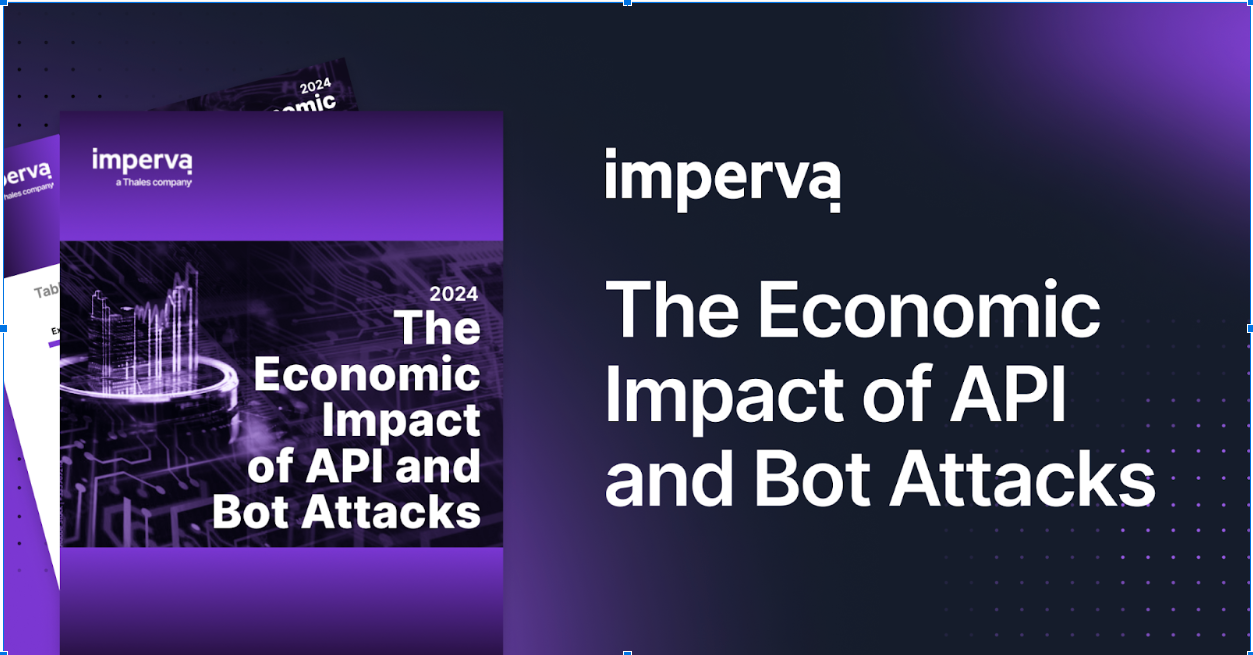We are pleased to announce that Incapsula is now available in the Microsoft Azure Marketplace. For the last several years, Incapsula has been protecting Azure customers with a Gartner Magic Quadrant-leading web application firewall (WAF), Forrester Wave-leading DDoS mitigation, and intelligent bot protection for any website or application in a pure or hybrid Azure environment.
In addition to protecting websites from attacks, hacking attempts, network- and application-layer DDoS attacks, the Incapsula network filters out malicious traffic before it reaches Azure through advanced client classification and bot protection.
This article walks you through how to add Incapsula to your Azure instance.
- Go to https://portal.azure.com/
- Click the “+” button at the top left of the Azure portal to add a new Azure app to your dashboard.
![azure-2]()
- Type “incapsula” to pull up Incapsula.
![azure-3]()
- Select the Incapsula application and then click “Create.”
![azure-4-rev]()
- Once the Incapsula cloud app configuration screen appears:
• Set the instance Name, eg, Incapsula
• Set Subscription to “Pay-As-You-Go” model
• Create a new Resource Group, eg, WAF-Test
• Set Location to your zone of choice
• Click on Pricing Tier and select “Incapsula Personal Plan” from the available plans panel, then click select (note: You may upgrade your plan later)
• Click on Legal terms for offer details![azure-5]()
- Verify Offer details and click “Purchase.”
![azure-6]()
- Pin the application to your dashboard and press “Create.”
![azure-7]()
- Incapsula app will start deploying.
![azure-8]()
- Once the app is deployed, click on the Incapsula subpane from the dashboard’s main page.
![azure-9]()
- From the Incapsula settings, select Key Management. It takes a few seconds for the key management panel to get populated:
![azure-10r]()
- Copy the registration URL link.
![azure-11]()
![azure-11b-rev]()
- Open a browser tab and complete the registration URL. Complete the form with your email address.
![azure-12]()
That’s it! If you have any questions, please leave me a comment.
In case you need to upgrade your plan, go to the Incapsula settings dashboard and select the Pricing Tier panel under the summary section. You can then upgrade to your desired plan.

Try Imperva for Free
Protect your business for 30 days on Imperva.