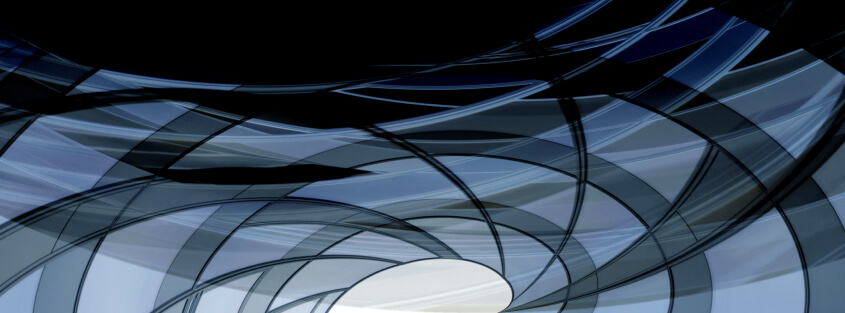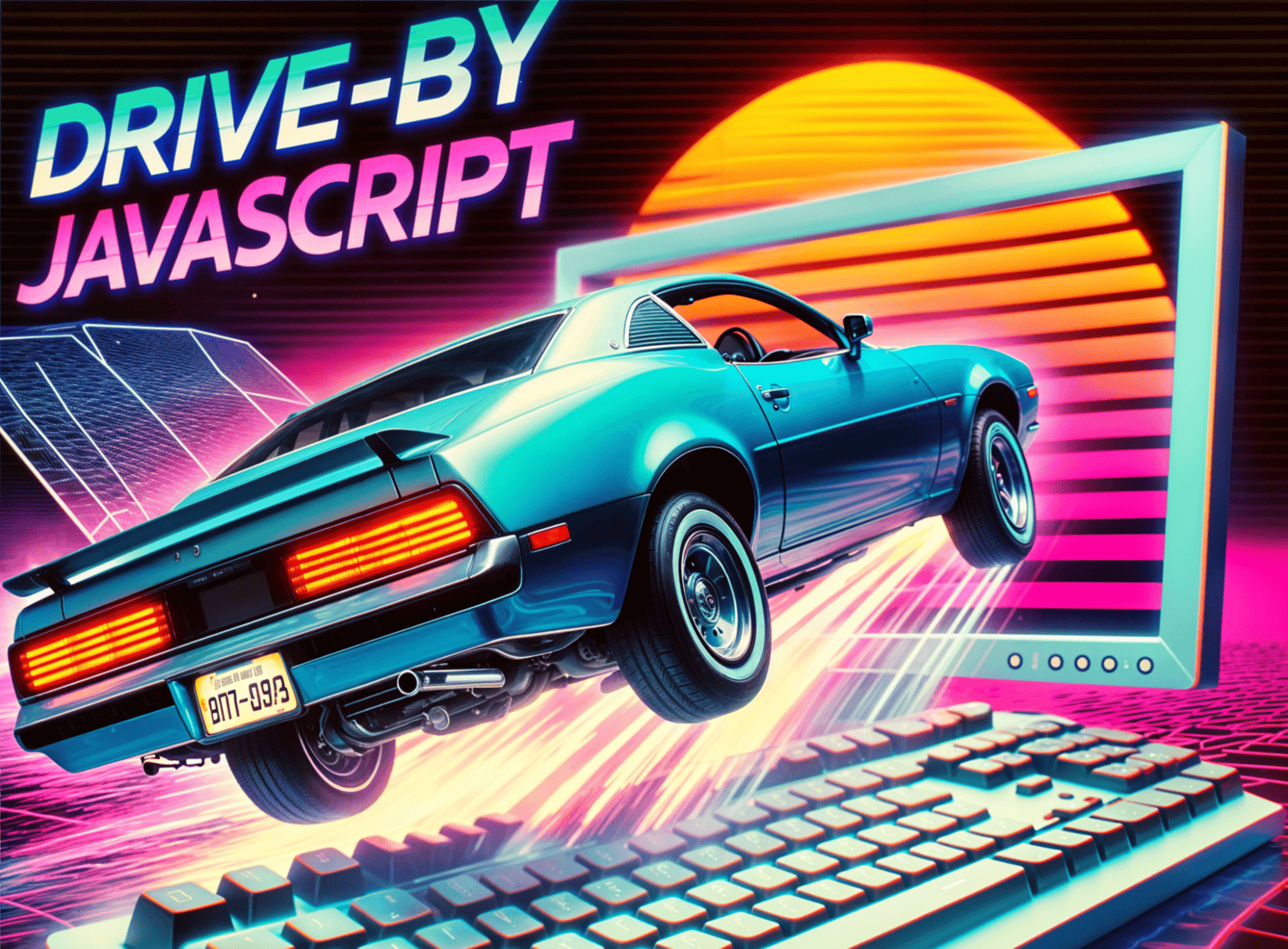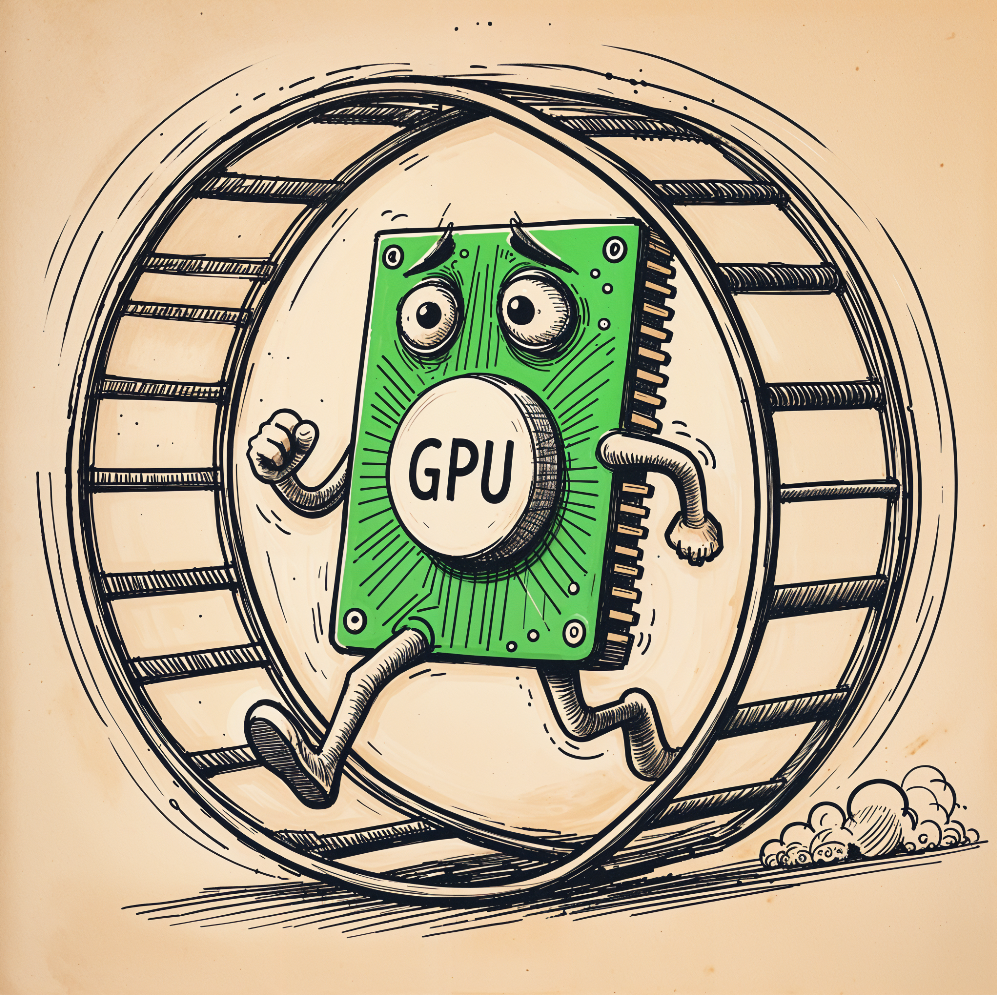For the last six years, Imperva’s customers have been able to deploy our On-Premises product on AWS and enjoy the many advantages of cloud deployment including flexibility, cost-effectiveness, scalability, accessibility and many others.
But using Imperva On-Premises on AWS wasn’t always easy, and deploying it was quite an odyssey:
- After buying the appropriate license for Imperva On-Premises on AWS, the customer received an email showing the dizzying array of 16(!) available template files.
![Cloud template 1]()
- Once the correct template file was selected, the customer was invited to edit its code to add their own conditions, but this wasn’t always so intuitive.
![Cloud template post 2]()
- More manual editing was required for advanced configurations – a little risky as there were no validations.

- The remainder of the deployment process was just as time-consuming:
- For a simple Management Server-plus-Gateway deployment, the customer first had to commence deployment of the Management Server and then wait. For 50 minutes.
- If it was a Bring Your Own License deployment, the license needed to be uploaded. That took 30 minutes.
- Then the Gateway needed to be deployed. Another 30 minutes.
In short, the process was error-prone, time-consuming and required too many manual actions. The result? Frustration!
Not only that, but the access permissions granted were overkill – a broad range of permissions were granted far in excess of those that were actually required.
But now, there’s the Cloud Template Tool.
With the Cloud Template Tool, you can easily select, configure, and deploy Imperva On-Premises on your AWS cloud environment.
It works as a simple four-screen wizard.
After the Welcome screen, comes the Product screen in which you select the deployment region, the SecureSphere version, and the SecureSphere product – DAM or WAF – that you wish to deploy.

Next, the Settings screen enables you to precisely configure your deployment. The beauty of this screen is the real-time validations that are applied – as you make certain selections, other options change so that only those combinations of selections that make sense are allowed. Here you upload your license, select the instance types, and precisely configure your EC2 and network settings, all using clear drop-down lists, toggles, radio buttons and scaling bars. The license file is validated as it is uploaded.

Finally, the Deployment screen enables you to either deploy the template you created on your cloud account immediately, or download the template and keep it. This latter option is useful for the following:
- manual review before deployment
- deploying multiple accounts programmatically

And that is all.
Your deployment is now ready. Not only that, but it has precisely the right access permissions it needs.
No more waiting. No more errors. No more guessing.
The tool is available here: cloud-template-tool.imperva.com
Currently, only AWS is supported, but we’re planning to add more cloud vendors in the near future.
We’re also planning to add more deployment methods, such as Terraform, with its added flexibilities, for the Cloud Template Tool.
Try Imperva for Free
Protect your business for 30 days on Imperva.